|
So, my Star Wars image! Why and how did I do it, and what was the inspiration behind it? As you know, when my pre-booked new babies are born I send the parents a colour preference form so that I can style my sessions in advance and come up with something creative and unique for each of my clients. When twins Liam and Emma arrived, the colour preference form asked me that, if possible, I could recreate a Star Wars image that babies dad liked. I was happy to take on this challenge, but I was keen to do my own take on it and not reproduce another photographer's work. I thought that it would be fun to do this using the Potato Sack pose and create little mini lightsabers in Photoshop. Confession time......I've never seen Star Wars so I had to Google the characters to see what they looked like and how they dressed. I based Liam on Luke Skywaker, and Emma on Rey. Rey had a grey crossover dress with brown belt....so I used a grey wrap and my daughter's belt and for Luke Skywalker I used a simple brown wrap and draped it over his head as a hood. Now for the lightsabers...... I found the perfect tool for the job in Tesco. A kids lightsaber toothbrush! It was light enough that the babies would be able to hold and gave me something tangible to work with in Photoshop. I like to get my images as right as I possibly can straight out of camera and then just enhance it in Photoshop. These were absolutely perfect!  Here are the Potato Sack images that we took on the day. Both babies were photographed individually and were never together in the pose. I put them together in Photoshop and just added a little shadow between them to make it more realistic. Both babies easily held the toothbrush....they were little stars. The main concern was that we didn't press the button on the toothbrush that blasted Star Wars music.....(don't worry, we didn't!). These are the individual images that I created from the shots above, that I used to composite together in Photoshop. Now for the lightsabers. Again, I had to Google this and learn how to do it. Mastering a Lightsaber glow wasn't a skill that I had mastered up until now lol! I basically just removed the red plastic toothbrush using the clone tool, painted a light coloured line out of the lightsaber base and then added a bright glow around it. This screenshot below shows you roughly how I did this. So there you have it, how I created my little Star Wars babies in a few simple steps. I hope you enjoy seeing the behind the scenes blogs on how I am inspired to create my work! Thanks for reading this far! If you would like to book a newborn session, you can do so at www.lynneharper.com Lynne xx P.S. I like to support my photographer friends. Please pop over to NC Hopes Photography blog at www.nchopesphotography.com/blog/my-inspirationby-a-stockport-newborn-photographer. Nikki is a newborn and family photographer is Stockport, Cheshire who's newborn work is really beautiful.
12 Comments
Julie
15/2/2018 09:24:09 pm
I love this!! Thank you so much for sharing and the resulting image is absolutely fantastic!!
Reply
Daniela
15/2/2018 10:06:22 pm
The force is really with you!! So cool.
Reply
Amanda
15/2/2018 10:10:35 pm
That's so cool!! Love seeing how you created this image!!
Reply
Nikki Hopes
15/2/2018 10:18:51 pm
Amazing idea and inspiration for us all Lynne!
Reply
Jill
16/2/2018 05:15:08 am
I adore how creative you are and the extra extra mile you will go for your client. Amazing image
Reply
KArin
16/2/2018 06:44:17 am
How cool, thank you for showing us your creativity
Reply
Todd Ingalls
16/2/2018 08:07:07 am
It's great to see the force of Photoshop's capabilities being put to such creative use with newborn photography. Great work!
Reply
Emily
16/2/2018 11:14:57 pm
This is so good Lynne! x
Reply
Leave a Reply. |



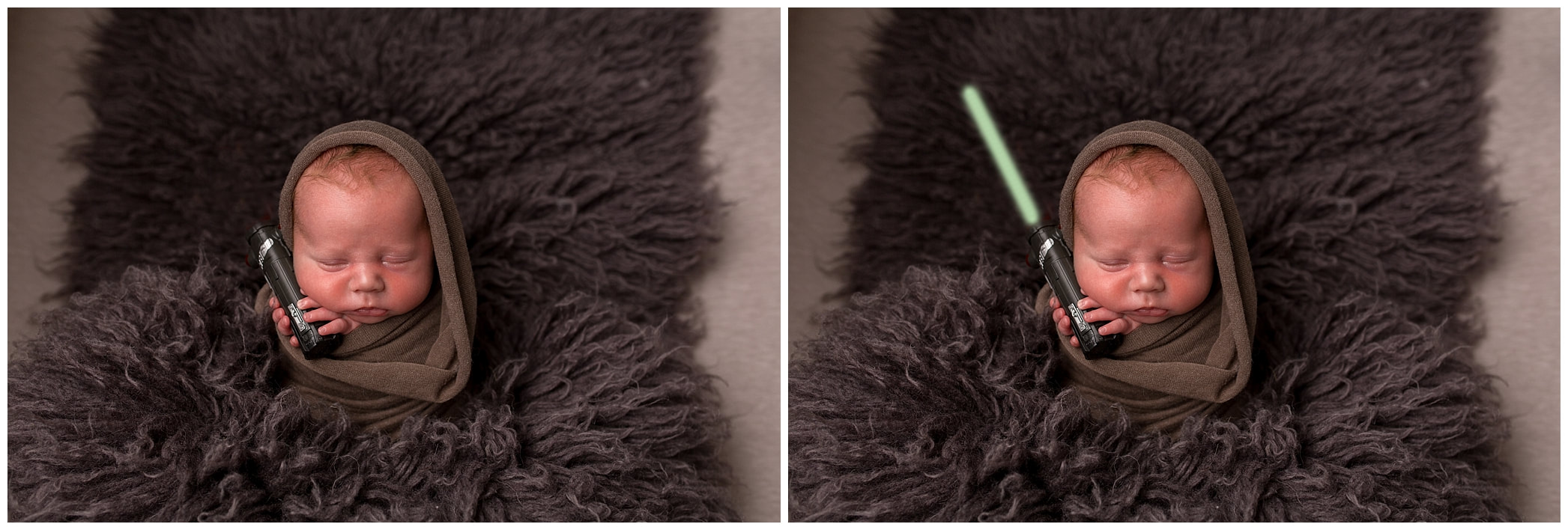


 RSS Feed
RSS Feed